Ajax
1. What is Ajax
AJAX stands for Asynchronous JavaScript And XML.
mynote:
- Ajax 不是一種程式語言,而是一種技術或技巧:在背景端和 web server 交換資料
- 因此可以做到和頁面 loading 非同步的更新:更新頁面資料時不需要 reload 整個頁面,也可以等頁面 load 完才進行,等 server response 的過程也可以繼續其他動作 (non-blocking)
- Ajax 利用瀏覽器內建的
XMLHttpRequestobject 去和 server 交換資料,利用 JS 和 DOM 去處理資料
The keystone of AJAX is the XMLHttpRequest object.
Official Intro:
- AJAX is not a programming language.
- AJAX is a technique for accessing web servers from a web page.
- Using AJAX, You can:
- Read data from a web server - after the page has loaded
- Update a web page without reloading the page
- Send data to a web server - in the background
- AJAX just uses a combination of:
- A browser built-in
XMLHttpRequestobject (to exchange data with a web server) - JavaScript and HTML DOM (to display or use the data)
- A browser built-in
AJAX is a misleading name.
除了 XML,也很常用 JSON 或純文字(plain text)傳遞資料AJAX 還是可以用 Synchronous 運作,但不建議,而且 Synchronous 正從 standard 中被廢除,一些開發工具也會警告 Synchronous 用法
(Synchronous XMLHttpRequest is in the process of being removed from the web standard, but this process can take many years.)
2. How AJAX Works
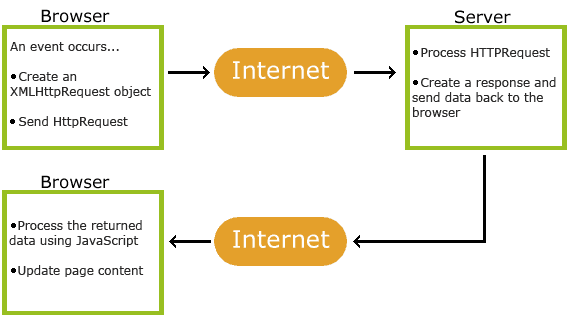
Figure source: w3schools
Process Explained:
- web page 發生一個 event (e.g. the page is loaded, a button is clicked)
- JavaScript 建立一個
XMLHttpRequestobject - 該
XMLHttpRequestobject 發送一個 request 給 web server - server 處理 request,發送一個 response 回來給 web page
- JavaScript 讀取 response 的回傳內容,在 JavaScript 或 DOM 執行對應的動作 (e.g. page update)
3. Ajax Baic Example
Ajax for requesting data:
<div id="demo">
<h2>The XMLHttpRequest Object</h2>
<button type="button" onclick="loadDoc()">Change Content</button>
</div>
<script>
function loadDoc() {
var xhttp = new XMLHttpRequest();
xhttp.onreadystatechange = function() {
if (this.readyState == 4 && this.status == 200) {
document.getElementById("demo").innerHTML = this.responseText;
}
};
xhttp.open("GET", "ajax_info.txt", true); //open(method, url, async)
xhttp.send();
}
</script>
4. XMLHttpRequest.readyState
Ref: XMLHttpRequest.readyState - Web APIs - MDN - Mozilla
XMLHttpRequest.readyState 屬性會回傳一個 XMLHttpRequest 客戶端物件目前的狀態。
一個 XHR 客戶端可以為下列其中一種狀態:
| Value | State | Description |
|---|---|---|
| 0 | UNSENT | 客戶端已被建立,但 open() 方法尚未被呼叫。 |
| 1 | OPENED | open() 方法已被呼叫。 於此狀態時,可以使用 setRequestHeader() 方法設定請求標頭(request headers),並可呼叫 send() 方法來發送請求。 |
| 2 | HEADERS_RECEIVED | send() 方法已被呼叫,並且已接收到回應標頭(response header),也就是可取得 header 與狀態。 |
| 3 | LOADING | 正在接收回應內容(response's body),此時 responseText 會擁有部分資料。 |
| 4 | DONE | 完成下載操作,請求操作完成,這意味著資料傳輸可能已成功完成或是已失敗。 |
5. XMLHttpRequest Supported
- 所有 modern browsers 都有 support
XMLHttpRequestobject.- e.g. Chrome, Firefox, IE7+, Edge, Safari, Opera
- have a built-in XMLHttpRequest object.
- Older Browsers (Old versions of Internet Explorer)
- e.g. IE5 and IE6
- use an ActiveX object(
ActiveXObject()) instead of the XMLHttpRequest object
6. Access Across Domains
- For security reasons, modern browsers 不允許 access across domains
- 也就是說 web page 跟他要存取的 XML file 必須在位同一個 server
mynote:
- 測試:用 local html 去發 request 要遠端 server 的資料
- 結果:Failed to load http://10.1.31.137/sms/SystemInfo: No 'Access-Control-Allow-Origin' header is present on the requested resource. Origin 'null' is therefore not allowed access.
Ref: 跨來源資源共享(CORS)| MDN
- 基於安全性考量,程式碼所發出的跨來源 HTTP 請求是受到限制的。
- 例如,XMLHttpRequest 及 Fetch 皆遵守同源政策(same-origin policy)。
- 這代表網路應用程式所使用的這些 API 只能請求來自和應用程式相同網域的 HTTP 資源,除非使用了 CORS 標頭。
- 跨來源資源共享(Cross-Origin Resource Sharing,簡稱 CORS)機制提供了網頁伺服器跨網域的存取控制,增加跨網域資料傳輸的安全性。
- 現代瀏覽器支援在 API 容器(如 XMLHttpRequest 或 Fetch)中使用 CORS,以降低跨來源 HTTP 請求的風險。
Another solution: JS JSON - JSONP